Online advertising has rapidly grown into a multi-billion dollar industry, with Google’s recent $900 million deal to advertise on MySpace an example of it’s huge demand and popularity.
Pay per click (PPC) advertising is the most cost-effective form of advertising so it’s vitally important that all aspects of advertising campaigns are managed to achieve maximum return on investment (ROI). Google AdWords is the most popular method of PPC and is an excellent way of increasing targeted website traffic, providing the advertising costs can be justified by ensuring the clicks turn into sales.
Nobody gets it all right the first time and most of the best advertising campaigns are developed over time. Below are 10 tips to get started and help to get the best performance from your Google AdWords advertising budget.
1) Keyword selection
Good keyword selection is essential to ensure you can attract users who are interested in your products and with the potential to become customers. It can be very easy to get carried away and select the most popular keywords recommended by Google AdWords and the highest in terms of clicks from the estimated traffic tool. But remember traffic is not your main goal, a successful advertising campaign is based on bringing quality traffic with the potential to bring sales to your site at a cost that can achieve a positive ROI. To help keep track of the performance of your ad campaigns it is useful to manage the selected keywords in multiple AdGroups and this will also help you to use ad text specific to each keyword.
2) Where to target your ad's
The best performing campaigns generally target the search network which for AdWords means that your ad will appear on Google and it’s network of partner websites. You also have the option of advertising on Google’s content network which includes all AdSense publishers, clicks from the content network can normally be attained at a lower CPC (cost per click) but this generally doesn’t convert into sales as well as the search network and is more likely to receive fraudulent clicks. The content network is normally a good option if your main objective is increased traffic as opposed to converting sales.
2) Location targeting
It is important to define the geographic locations you are targeting to produce sales from. If you are a business which only delivers within the UK there is no need to advertise your website outside of the UK as this would be a waste of a large proportion of your clicks. In some cases it is essential to restrict your ad’s visibility further than country level by setting a city or region to advertise in, for example a taxi company in the Oxfordshire region would only want to advertise to users within areas they pickup from.
For companies targeting worldwide users it can be advantageous to create individual AdGroup’s or campaigns for each country. This way sales can be tracked in order to define which countries are producing sales and which need working on or should be dropped.
3) Reviewing your competitors
Define what makes your company stand out from your competitors and try to find a niche in your market that users will be interested in. If your ad can stand out from the rest it is more likely to be clicked. Another good method to stand out from your customers would be to find out if they display their prices within the ad, if this is the case and your prices are lower it would be a good idea to display them as well to entice the user to click your ad instead.
4) Using effective matching options
Most optimized campaigns would use the exact matching option on all keywords to ensure that they are only bidding for that individual search. This is effective for ensuring you are only bidding on relevant keywords and improve your click through rate (CTR). CTR is a very important factor in deciding the cost per click (CPC) so the higher rate you can achieve, the less you are likely to pay for that keyword.
Using only the exact matching option can have the negative effect of only receiving a low amount of traffic as you are only targeting a specific audience. In addition, to attract a wider range of searches it may be worth adding the phrase and broad match versions of your exact match keywords. As these are less specific they are likely to achieve a lower CTR and conversion rate but will increase the amount of clicks. It is important to use the negative matching option effectively with phrase and broad matches to filter out any unrelated searches.
6) Managing your budget
In order to get the best from your daily budget I would suggest on starting with a low budget to begin with. This way you can ensure you are bidding on the right keywords at a cost-effective price without losing too much money. I would strongly suggest defining a separate value for content network bids as these should be achieved at a lower value than the search network. Once a positive ROI is being achieved you can then think about increasing the daily budget.
7) Choosing your Ad Text
Entice users to your site with a genuine interest in your business by describing what you can offer and why it can benefit them. Whenever possible it is also useful to raise your quality score by including the keywords within the ad title or description and by using action keywords such as register, sign-up or browse so that the user knows what to expect on the next page. A high quality score will help to improve the relevancy of your ad which can result in your ad ranking higher than a competitor with a larger bid. For large accounts a quick trick is to use {KeyWord:Default Text}, this will insert the keyword from your AdGroup into your ad text providing that it is within the character limit, otherwise it will use the default text defined.
8) Selecting your destination URL
The Google AdWords algorithm now reviews the quality of landing pages so it’s more important than ever to ensure your destination URL is relevant to the keyword bid upon. It is also important to make sure that the user is directed to the webpage they expect to see, rather than being taken to the homepage and having to find the right page for themselves.
9) Conversion tracking
In order to monitor the performance of your account it is important to track conversions so that you can review where sales or leads are coming from to help manage the campaigns based upon results. A cost per conversions value will then be displayed within your reports which will help to make key decisions (such as changing bids, dropping keywords or ad variations) easier. If you are running any other, non-AdWords, advertising campaign you can also set-up a cross-channel to track the conversions from these as well, for example Yahoo! Search Marketing. Research has shown that Google users are generally more likely to purchase online and this is normally reflected with a greater conversion rate from AdWords, although there are advantages to advertising using both methods such as exposure to a wider range of websites and lower CPC’s.
10) Website analysis tracking
Once your campaigns are up and running you will need to monitor how your users view your website. Google Analytics is excellent for it’s AdWords integration, displaying user stats to find out the users location, search engine, search term and the most popular links clicked on your webpage.










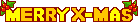


No comments:
Post a Comment