Here are some basic HTML tags for you, you may need them in some cases.
HTML tags with text
- <b>bold</b>
- <strong>strong</strong> (usually bold)
- <u>underlined</ul>
- <i>italics</i>
- <em>emphasis</em> (usually italics)
- <strike>strike through</strike>
- <center>This centers text on the page</center>
- <tt>teletype text</tt> (typewriter text)
- <blockquotes>blockquotes</blockquotes>
Links tags
- Basic Link <a href=”url”>link title</a> (where ‘url’ is the page you want to link to and ‘link title’ is the word/s that you want the link to say.
- Email Link <a href=”mailto:EMAIL”></a> (where ‘EMAIL’ is the email address you want to be a link).
Heading Tags
- <h1>An important heading</h1>
- <h2>A slightly less important heading</h2>
- <h3>A less important heading again</h3>
- <h6>The smallest heading</h6>
Font Tags
- Font Size - <font size=”x”>text to change</font> - change ‘x’ value to get different sizes. 1 is small and 7 is big.
- Colors - <font color=”#FF0000″>I’m red!</font> (get color codes here)
Font type - <font face=”Arial”>Hello there</font>
Image tags
- Basic Image tag - <img src=”url”> (where url = the url of the image you want to show)
- Image with sizing <img src=”url” width=”200″ height=”150″>
- Align image left - <img src=”name” align=left> (substitute ‘left’ with ‘right’ to align it right)
- Alt Tags - <img src=”url” alt=”short description of image”> (an alt tag tells the reader what they are missing if the image doesn’t load in their browser.
- Image as a link - <a href=”link url”><img src=”url”></a> (where ‘link url’ is the url of the page you want the image to link to and ‘url’ is the image location).
- Image with border - <img border=”1″ src=”url”> (the larger the number in the border “” the thicker the border)
- Space Around Image <img src=”url” hspace=10 vspace=10> (hspace is the horizontal space and vspace is the verticle space. The numbers are the amount of pixels sounding the image)
- <a href=”img url”> <img border=”1″ src=”url” width=”65″ height=”38″ align=left hspace=10 vspace=10></a> (an image that is a link that has a border 1 pixel wide, that is 65 pixels wide and 38 pixels high, that aligns left on the page and is surrounded by 10 pixels both horizontally and vertically).
Unordered Lists
<ul>
<li>the first list item</li>
<li>the second list item</li>
<li>the third list item</li>
</ul>
Ordered Lists
<ol>
<li>the first list item</li>
<li>the second list item</li>
<li>the third list item</li>
</ol>
Dec 15, 2007
Basic Formatting HTML Tags
Subscribe to:
Post Comments (Atom)










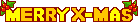


No comments:
Post a Comment