A little known method to increase the relevancy of AdSense's ads on your site without modifying your content visually is by forcing AdSense to focus on or ignoring certain sections. This is called "section targeting."
Section targeting allows you to suggest sections of your text and HTML content that you'd like Google AdSense to emphasize or downplay when matching ads to your site's content. By providing Google AdSense with your suggestions, you can assist Google AdSense in improving your ad targeting. Although implementation is easy, I recommend that only those familiar with HTML attempt to implement section targeting.
To implement section targeting, you'll need to add a set of special HTML comment tags to your code. These tags will mark the beginning and end of whichever section(s) you'd like to emphasize or de-emphasize for ad targeting.
The HTML tags to emphasize a page section take the following format:
You can also designate sections you'd like to have ignored by adding a (weight=ignore) to the starting tag:
With these tags added to your HTML code, your final code may look like the following:
Irrelevant text here
This is the most important content of your webpage. You prefer Ads being shown related to this content.
Other irrelevant or low-paying keyword-content here
You can use section targeting to make suggestions about as many sections of a page as you like. However, please be aware that Google AdSense can't guarantee results, and that it may take up to 2 weeks before Google's crawlers take any changes you've made to your site into account.
In order to properly implement this feature, you'll need to include a significant amount of content within the section targeting tags. Including insufficient content may result in less relevant ads or Public Service Ads. In addition, please keep in mind that this feature should only be used to emphasize significant sections of your site's relevant content. It is against Google AdSense's program policies to manipulate the ad targeting to result in ads that are not relevant to the content of your pages.
So the bottom line is to use section targeting wisely. This means you do not wrap a single sentence or even a medium-sized paragraph in section targeting tags.
One real-life example that I've used myself in the past is ignoring menus. NOTE that Google AdSense ignoring your menus does NOT mean Google's Crawler will so no worries there. I had a menu section with links to articles on a huge variety of topics. Most topics were totally unrelated to the specific page / article. Since I wanted ads to be relevant to the currently viewed article, I wrapped my menu in ignore tags and wrapped my article in ad_section targeting tags. After a few weeks, my Google AdSense ads did become much more relevant and I didn't see the random ads that were related to the topics in my menu anymore!
Jos Jongejan is an experienced AdSense publisher and has recently released a new product called "Ad Boost Wizard" that has helped hundreds of people double their AdSense income in 15 minutes. You can learn all about it, read testimonials, watch the product in action, and watch a demonstration video at http://www.adboostwizard.com/
Dec 12, 2007
Improve Your Google AdSense Ad Relevancy with Section Targeting
Posted by
Jen Blue
at
11:13 PM
![]()
Labels: Google Adsense
Subscribe to:
Post Comments (Atom)










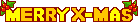


No comments:
Post a Comment